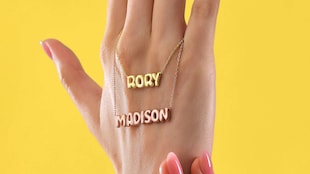Your Etsy shop connects you to customers around the world in just a click. But running a business online can also make you a possible target for scammers, fraudsters, and other bad actors. So, securing your account and the information within it is crucial. At Etsy, we’re dedicated to keeping your account and the Etsy marketplace safe. We have processes and teams working year-round to help prevent fraud and keep your account secure.
You can also take simple, but important, steps to protect yourself and your business when it comes to account security. Follow the tips and best practices in this checklist to keep your information safe and sound.
❏ Enable two-factor authentication
Turning on two-factor authentication adds an extra layer of protection to your Etsy account. When you sign into your account with two-factor authentication enabled, you’ll need to enter your password, as well as a verification code that's sent to your phone or tablet. This means that even if someone gets their hands on your password, they would still need your physical device to gain access to your account.
Note: This security measure is easy to implement. Once you’ve enabled two-factor authentication, you don’t need to enter a verification code every time you sign in. You’ll only be prompted to provide the code every 30 days and/or when you sign in using a different browser or a new device.
❏ Protect your password.
One of the most common ways hackers take over accounts is by exploiting passwords. Online resources like haveibeenpwned.com/Passwords can help you determine if one of your passwords has been exposed in a data breach.
Here are best practices for creating strong passwords:
-
Aim for variety. Creative phrases that include letters, numbers, and special characters are the strongest passwords.
-
Go long. Passwords should be at least eight characters, but the longer the better.
-
Use a password manager. It’s also important to avoid reusing the same password for multiple accounts. A trusted password manager can help you keep track of them all.
- Stay fresh. We recommend refreshing your password every six months. To change your Etsy password, visit your Account settings and scroll down to the password section.
❏ Communicate and transact on Etsy
We recommend using Etsy Messages to stay in touch with buyers. This helps Etsy Support assist you should an issue with another member arise. If something doesn’t feel quite right, reach out to Etsy Support directly by going to etsy.com/help/contact. Here you can live chat with our team 24/7, request a call, or email us. If a shopper says they’re having trouble checking out, encourage them to reach out to Etsy Support for help.
We can’t provide support for transactions that take place off of Etsy. For example, if a buyer asks to purchase an item outside of Etsy.com, Etsy can’t assist you (or the buyer) if something goes awry. If payment was already exchanged outside of Etsy Payments, immediately notify your bank’s customer service department to address any concerns about potentially fraudulent transactions.
Plus, using Etsy Payments is one of the criteria to be eligible for Etsy’s Purchase Protection programme, meaning we’ll refund buyers and you’ll keep your earnings for eligible orders if a buyer doesn’t receive their order or the first instance of an order arriving damaged per calendar year.
❏ Don’t interact with suspicious messages
Scammers often use a sense of urgency or alarming language to get people to share information quickly. If you receive a message like this, take a pause to assess – and don’t click any links and don’t provide personal information
Etsy Support will never ask you to share account or personal information via email, Etsy Message, or social media. If we need to inform you of missing or required information, we’ll always provide a link to Etsy.com with instructions for sharing your details directly on Etsy (after you log in!). We’ll always tell you why we’re asking for this information, and when you need to take action by.
❏ Know who you’re talking to
Only visit links from trusted sources. Your account can get compromised with just a simple click on a link. Following a maliciously-crafted link or installing an application from an unknown site may give an attacker access to your account.
Scammers may try to impersonate Etsy staff through emails or Etsy Messages, or via phone. Etsy's Support team will only call you about your account at your request. On Etsy, messages from Etsy Marketing, Support, Research, and Community teams will all appear in the “From Etsy” section of your Messages inbox, to make it easy for you to identify when you’re receiving an official communication from Etsy or someone on the Etsy team. These messages are also tagged with a label that shows a verified icon and says “Etsy staff".

If someone messages you claiming to be an Etsy employee and you do not see this verified icon, do not reply. Instead, mark any suspicious messages as spam. Etsy monitors messages marked as spam and will mute the sender if necessary. If you're ever unsure, you can always reach out directly to customer support through the Etsy Help Centre.
❏ Safeguard your devices
To help shield your devices and accounts from hackers and viruses, perform regular maintenance on your phone, tablet, and computer, including these best practices:
-
Clear old devices. When switching to a new device, it’s a good idea to delete any personal information and reset your old device to its original, factory settings.
-
Change preset passwords. Change the name of your wireless network – as well as any preset passwords that come with your router – to something unique.
-
Update, update, update. Keep all software, including virus protection software, up-to-date. Be sure to use the official and most current Etsy apps – or Etsy.com, if you’re on the web – when managing your Etsy account.
- Check for unfamiliar activity. Review sign-in history and check for third-party connections on your Etsy account (and other accounts and apps you may have). Sign out of any unrecognised devices and delete any connections that you did not add.
❏ Keep your contact details up to date
Having a current phone number and email addresses on file means you’ll be able to verify and authenticate your account with two-factor authentication, reset your password, and receive important notifications emails from Etsy, such as activity alerts related to unusual logins or account changes, for example, even if you’re taking a break from selling. Put another way: Having access to the email inbox or custom domains associated with your shop means we can confirm that you have a valid Etsy account when you contact Etsy Support. To update your email address, visit Account Settings > Email.
For more help, read about how to change your email address on your Etsy account.
❏ Limit access to your account
It’s also a good idea to limit access to your account to only those folks who truly need to use it. This will protect it from changes you didn’t authorise, such as accidental password resets. As outlined in Etsy’s Terms of Use, you’re solely responsible for any activity on your account, so it’s important to keep your account and password secure.
❏ Keep financial and tax information up to date
Regularly reviewing your payment and billing details means you’ll know right away if suspicious or unfamiliar information appears in your account. You can view and update your financial information at any time by visiting Shop Manager > Finances > Payment Settings.
While you’re at it, make sure your taxpayer information is complete and accurate. Verifying this information will help prevent your account from being flagged by Etsy’s payment controls, meaning fewer surprises for you. Plus, reviewing and verifying tax information periodically throughout the year means you’ll be prepared when it comes time to file taxes on your earnings.
❏ Get support when you need it
We’ve expanded real-time support channels for sellers with at least one sale, so you can live chat with one of our agents 24/7 – making it easier for you to get the help you need when you need it most. If you’re ever worried that your account may have been compromised, you can contact the Etsy Support team and find answers to frequently asked questions using the Etsy Help Centre.
 Words by Etsy Staff
Words by Etsy Staff